Video Tutorials
Video Tutorial 1: Overview
of the Fetch operation of a fully functional simple digital computer, the "SIMCO".
Video Tutorial 2 (first half): Tracing the operation
of the "simco" digital computer, logic gate by logic gate, as it follows a computer program to sound an alarm when a window is open.
Video Tutorial 2 (second half): Tracing the operation
of the "simco" digital computer, logic gate by logic gate, as it follows a computer program to sound an alarm when a window is open.
Video Tutorial 2 (End of Part 2): Tracing the operation
of the "simco" digital computer, logic gate by logic gate, as it follows a computer program to sound an alarm when a window is open.
Articles
Programming the SIMCO in Assembly Language
What Is A Computer? Computer Programming, The Purpose of All Computers
Building Simple Machines That Make Decisions
Getting Started Using Programmable Logic Devices
|
Exploring the nature of mind from a Christian perspective by building a simple digital computer
In the beginning, God created the heavens and the earth is the very first sentence of the Bible. Packed into this momentous statement is the idea that mind is not material, it is spiritual. Matter, information, and algorithmic processes do not create mind. Rather, an uncreated, all powerful, all knowing, eternal Mind, God, created the universe and all that is in it.
SimpleDigitalComputer.com invites you to "get your hands dirty" exploring the "pumps, pistons, gears and levers" of a machine that, like the brain, many people believe can be made conscious...a digital computer. You can get started right away by purchasing a schematic map of a fully functioning digital computer. Then use dry erase markers to trace through the flow of operation of this computer...logic gate by logic gate, using the FREE video tutorials on the left hand side of this page as guides. There are MANY parallels between computers and brains, the first being that they are both essentially massive networks of switches. The point of this "experiement" is to show that there is nothing inside either a computer or brain that could be conscious...that ultimately your mind is spiritual or metaphysical in nature.
Build and Program a simple digital computer
If you have ever wanted to know how a simple digital computer worked right down to
the level of bits, bytes, and logic gates...if you have ever wanted to understand
how to program in machine language, you are in for a treat!
The astonishing fact about ALL modern day digital computers is that they are entirely built from a handful of simpler machines called logic gates. These gates are connected together like Legos to create a computer or any other digital device. Perhaps an even more astonishing fact is that understanding how a logic gate works is probably even simpler than understanding arithmetic. If you know how to add and subtract, then you can learn how to design, build, and program your own simple digital computer!
You can learn how to build and program a simple digital computer in only a matter of DAYS, not months.
Armed with only a little knowledge of digital logic, by watching the freely downloadable video tutorials on this website and following along using the "Simple Digital Computer" laminated schematic map, you will soon be following the operation of an actual working computer as it follows the machine language instructions you program it with...logic gate by logic gate.
Tutorials:
There are many tutorials on this website describing in detail how the simple digital computer actually works.
The SIMCO "Simple Digital Computer" laminated schematic map
The best way to learn how a digital computer actually works is to "get your hands dirty" by tracing the operation of an actual working computer...logic gate by logic gate.
Coming Soon!
Purchase a giant laminated schematic that of the SIMCO digital computer.
The schematic is a large 28” x 22” map of the digital logic circuits comprising the SIMCO computer.
Dry erase markers can then be used to “write” simple computer programs as “1’s and 0’s” onto the SIMCO’s computer memory, and trace the operation of the computer, logic gate by logic gate, easily writing and erasing 1’s and 0’s as the logic gates “change state”.
Freely Downloadable simple digital computer simulator!!!
A link to a free download of a simulator of the SIMCO simple digital computer(see below) can be found on the downloads page!
Using the simulator, you can write and run your own assembly language programs for the SIMCO without having to purchase a PLD. The simulator lets you put break points in your assembly language programs and watch as the data stored in the SIMCO's registers and memory changes. The simulator allows you to simulate actual electronic control and robotics applications for the SIMCO.
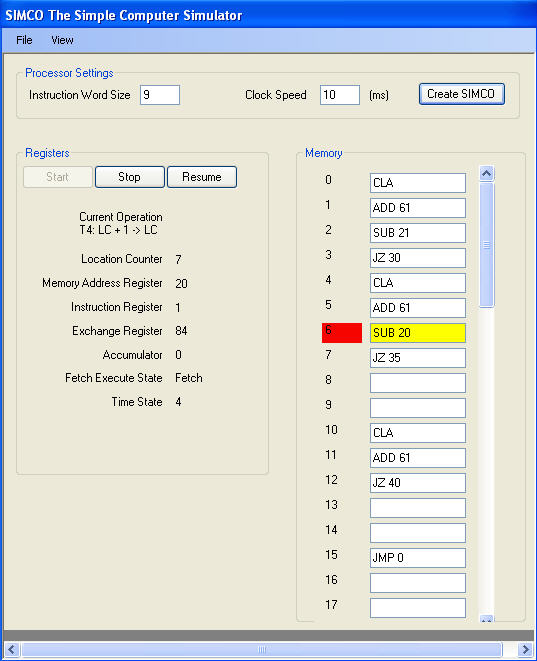
Forthcoming
We are currently developing the VHDL source code for the SIMCO computer.
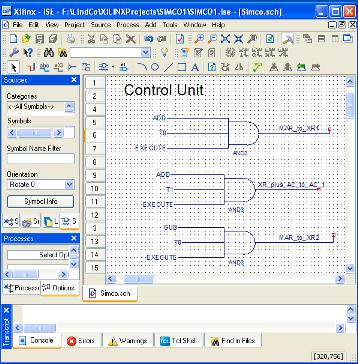
Credit
The "SIMCO" simple digital computer was inspired by the book, An Introduction to Elementary Computer and Compiler Design, By Dennis R. Steele.
|
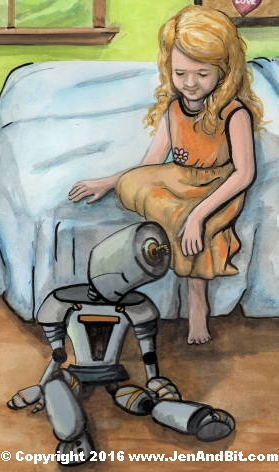
Jen has a Bot.
Bit the Bot.
If Bit is On, He Can Do (and say) A Lot!
Coming Soon...
Meet Bit the Bot, a talking robot that convinces us of our own, true, spiritual nature...
and who opens minds to be receptive to the Gospel message of salvation through Christ Jesus.
Talk to Bit the Bot soon about his adventures with Jen and Ben at www.JenAndBit.com
|